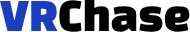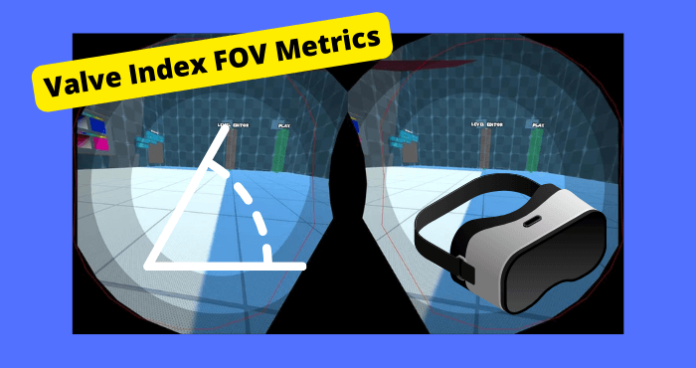The more you can see on your VR the better right? Well, you’re in luck. Today we’ll be discussing the field of View of the Valve index by Vive.
FOV has been a popular interest amongst the VR community as it’s a hot top especially since most models these days come with many good features.
The FOV is commonly used as a be-all and end-all decider on whether or not to pick a headset out of the rest.
The FOV of the Valve Index comes in higher than most models in the market, however, Vice hasn’t come out with an explicit number on what the FOV is, so we’ll have to do a bit of guesswork.
In this article, I’ll be going through what the FOV is on the Valve Index things you can do to change it, how it compares to other devices, and what this means for the Valve Index.
What is the FOV on The Valve Index?
The Valve index comes with a Field of view which prevents users from seeing the entire screen. The FOV means that users can only see within the angles of 130 degrees.
Vive hasn’t come out and explicitly said what the FOV of the Valve is, but we can make an accurate assessment based on a few metrics Vive and other close sources have given to us.
In general, Vive has listed its devices as having a FOV of 108.8 degrees on its own website. To get another comparison, OpenVR reported Vive’s horizontal Field of view to be 108 degrees.
Vive’s frequent users have measured Vive’s horizontal FOV to be 110 degrees. From these figures listed, we can come to a confident conclusion that Vives combed horizontal FOV comes in at 110 degrees.
The Valve Index website says that the Valve Index has a 20-degree FOV higher than the HTC Vive.
From this, we can conclude that the Valve Index has a FOV of 130°.
Unfortunately, we can’t give you exact figures as Vive hasn’t given any unambiguous number on what the FOV of the Index actually is these numbers can be taken as the next best thing we have.
What is The Fov Exactly?
The FOV which stands for Field of View is the amount of screen a user can see or perceive on a virtual reality headset.
The field of view is what users use to measure how much real estate they will be getting out of a particular headset.
The idea is that the FOV is how much you can see from the center of the headset to either your left or right side. The more you can see each side, the higher the field of view will be.
Sometimes the field of view can be stated as high on a headset, but when you come around to using it it, it feels like any old VR headset.
This can be because of the distance from your eyes to the screen and if it has been increased in any way.
Later on in this article, I’ll be showing you how to increase the FOV without doing anything jailbreaking or anything related.
Index Valve FOV Compared to Others
The Index Valve does come with one other the largest FOVs in the VR market. The only headset where you can beat this is the Pimax
The Pimax comes in with a Fov of 160 degrees on a larger headset, 1400 degrees on a medium headset, and 130 degrees on a small headset.
Even though these are huge differences, the Valve Index beats out these other headsets when it comes to the Field of View.
- Oculus Quest 2 – 89°
- Oculus Quest 3 – 110°
- Vive – 110°
- PIco – 104°
As you can see, you’ll be getting a higher FOV on the valve compared to its counterparts. This would be a good incentive to opt in and purchase one.
However, if FOV isn’t something you’re bothered about, we could argue that there are better alternatives to the Index.
What Does The Index FOV Look Like?
The field of view on the Vlave looks like the Field of view on any other VR Headset, just a bit wider.
This means that you can see just a bit more out of your peripheral than you can on other headsets.
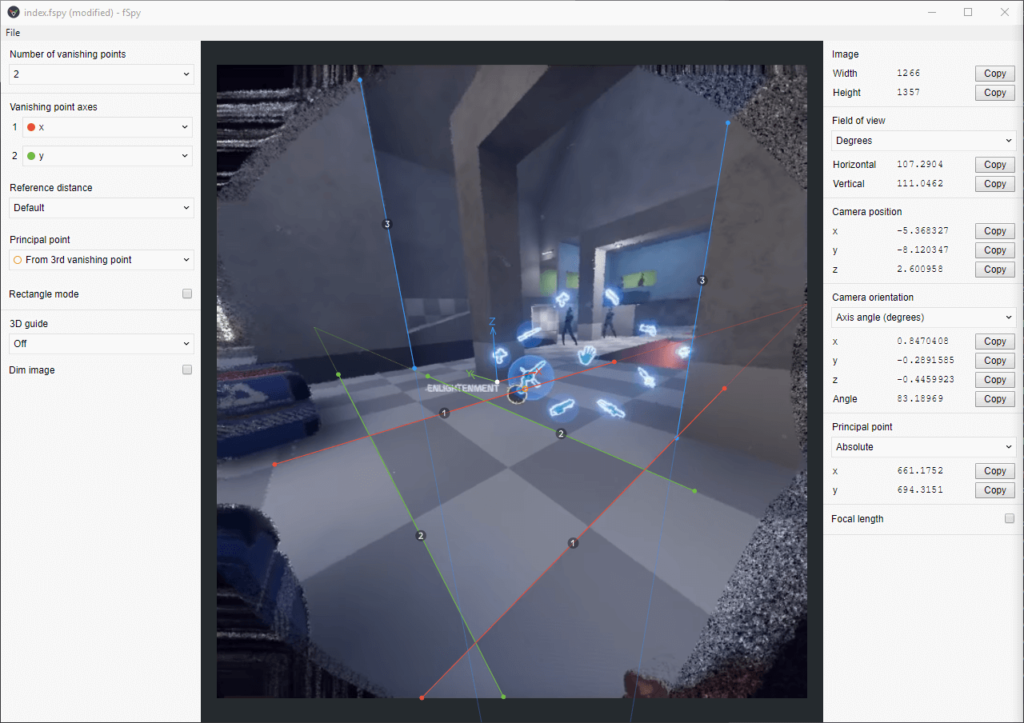
This is what the FOV on the valve index looks like during gameplay.
As you can probably, see, this illustration doesn’t do it just, but it doesn’t provide a fair representation of the amount of screen real exteste you will be able to see on the index.
You won’t be able to see anything else apart from what’s actually on the screen. It’s similar to putting on skiing or swimming goggles.
There will be no black edges apart from what you usually see when looking out of your eyes.
There won’t be a line in the middle separating your two eyes and whichever game you’re playing. It will be one screen view, just like how you usually see from your eyes in general.
Can You Change the Fov Valve Index?
Yes, you can change the FOV on the Index using a few tricks that allow you to see more of the screen and more out of your peripheral vision.
Unfortunately, you can’t change the set FOV given by the manufacturer, of course, you can change a few settings here and there, and move a few things about, but there will always be a set limit you can increase it to before you hit a ceiling.
In this case, the manufacturer sets the FOV and not you. This is because most VR headsets are made to fit the position of your eyes and hand.
If you mess around with the Field of View a bit too much, these calibrations can become distorted.
The only real way you can avoid this is if you change the position of your eyes and head which won’t really be possible. Below, I’ll show you a few things you can do to manipulate the FOV on your Valve Index.
How to Change FOV on The Index Valve?
There are a few things you can do to change the FOV so you are allowed to see more of the screen and more out of your peripheral vision.
This method does improve gameplay as you’d have an advantage over other players.
Keep in mind that you can change the FOV on some of Vives’ headsets, however down below, here are ways that are less complicated that will do the job.
Decrease The Face Pad
A good way to change the FOV on your valve without having to change any settings or get complicated is to decrease the face pad on the headset.
This has reportedly given some users an extra 10 degrees in horizontal FOV. This, unfortunately, can result in less comfortable gameplay and there isn’t something softening the material of the headset against your face.
This invertedly decreases the distance between the headset screen and your eyes. However, this can also put some more strain on your eyes as it is closer to the screen.
Get Mods
You can go the more expensive route and purchase mods which will also achieve a similar or more enhanced result.
What this does is it changes the components on the headset so they are a bit smaller. It will also replace the strap you usually use that comes on the headset.
Change the IPD
Another thing you can do that increases the FOV is the IPD settings on your Valve.
Conclusion
The Valve Index offers the second widest fields of view among consumer VR headsets currently on the market. With an estimated 130° diagonal FOV, it beats out competitors in the VR world
While other headsets have larger FOV options available, the Valve Index provides an excellent combination of wide FOV, visual clarity, tracking fidelity, ergonomics, and moddability at a reasonable price point for enthusiast VR gamers.
Users report an immersive, naturalistic view in VR through the Valve Index that covers nearly the entire range of human peripheral vision.
There obviously are limits to human vision, but the Valve does its best to imitate real-world vision. This expanded FOV, versus more narrow competitors, allows for greater environmental awareness, visual realism, and embodied presence inside virtual worlds.
Even though the FOV is unspecified by the manufacturer, we can use clues as to what they have given us to come out with an educated answer.