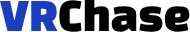You’re looking to buy an Oculus but you’re worried about how long the device will last and when its product life cycle will end.
So how long can you expect your Quest 2 to actually last before it needs replacing?
The longevity of your Oculus will depend on several factors such as usage habits, storage, and care. Your Oculus should last up to five years with moderate use and minimal damage.
In this article, I’ll provide estimates for the Quest 2’s lifespan, battery duration, warranty coverage, and tips to extend its lifespan.
Knowing what impacts the Quest 2’s longevity can help you preserve it for future use.
How Long Does the Meta Quest 2 Last?
You can expect the lifespan of an oculus to last anywhere between 2 to 5 years depending on how much you use it and how much damage has occurred on it.
If you preserve it well, you can expect to get 5 years out of a Quest 2. The Quest 2 product life cycle will be obsolete within the next 3 years since the Quest 3 has just come out recently.
This means that the Quest 2 is now no longer the flagship product. The Quest 3 will now remain the flagship product for the next 3-4 years.
With the introduction of the Quest 3, the product lifecycle of the Quest 2 will come to an end sooner. The new Quest
Since it’s now considered as the secondary model to the Quest 3, you can expect to see the Quest 2 less within the next year.
How Long Does the Meta Quest 2 Battery Last?
Considering the Oculus Quest 2 battery isn’t replaceable, knowing how long the battery on your Oculus lasts is a good way to preserve it so it can last longer.
On average, the batter on an Oculus Meta Quest 2 will last for 2-3 hours on a full charge. Once the battery starts to degrade, you can expect a full charge to last you an hour or two.
This all depends on the amount of usage. The less you use it on a full battery, the longer it will last. Most people usually just use their Oculus while it’s plugged in, so they can use it for as long as they like.
You can extend this battery life by using accessories like a battery pack.
How to Make it Last Longer
There are certain things you can do to make your Oculus last longer than it usually does. The things you do to your oculus degrade its life span.
If you use it more carefully, you will be able to increase its lifespan by another year or 2. If you combine all of these methods then you can have an oculus that will last you well over 5 years.
Don’t Use it Too Much
This may sound obvious, but using your Oculus less will increase its lifespan. This is quite obvious, however, not many people know this.
This is because whenever you do use it, components are put through stress. So things such as your battery, the more you charge it, the fewer cycles it will have in its lifespan.
Once you have used the Oculus, turn off all of its components, and unplug all cables. Avoid borrowing it from others as you want to lower its usage over time.
Set a time for when you’re going to use it and don’t use it outside of this time. This will reduce the stress on all of its components and preserve it so you can use it for longer.
Keep it Out of Hot Weather
Hot weather tends to damage the internal components of a Meta Quest 2. This is because they are quite small and are made out of metal and plastic which are materials that are more susceptible to hot weather.
If you live in a place where there is a hot climate, you will need to keep it in a place where there is a cooler temperature.
Close to an air vent may be a good idea. Cool dry storage will be a good place to leave it when you’re not using it. A voice place like your window cill as this will shorten the lifespan of the headset.
Avoid Physical Damage
The more physical damage that occurs on the VR headset, the shorter its lifespan will be. Physical we and tear will degrade your Oculus much more quickly than if it was left alone most of the time.
When your device gets damaged, the components inside it get shifted out of place and damaged. The more this happens, the more likely these small components will eventually stop working.
Avoid throwing your controllers and headset around if you get annoyed during a game. The best way to go about this is to avoid throwing around your device too much.
Treat it like you; ‘d want to be treated. When you finish using it, keep it somewhere where it can’t fall from a height. The closer it is to the floor, the less likely it will be damaged since there’s less risk of it falling to the floor,
Putting it in a case or back in its original packaging will also help reduce the risk of physical damage.
Use Oculus Compatible Accessories
If you still have the original accessories that come with your Oculus, I recommend you use those as they are the most compatible with your Oculus.
If you are using third-party devices then this may degrade your device a lot more quickly.
This is because non-compatible accessories tend to use up a lot more power than the accessories the manufacturers designed for the headset specifically.
Use the same cable and controllers that came in the original packaging. If you do use other kinds of accessories like this then I would swap them out for the original accessories.
Don’t Charge Your Oculus to 100 Percent
It’s a myth that charging a battery to 100 percent is a good idea. Many people think that this is better than charging it halfway.
However, since the Oculus uses lithium batteries, it isn’t a good idea to charge it fully before you use it.
This is because of lithium battery charging cycles. When you charge a battery to 100%, it uses up one charging cycle. The more charging cycles a battery uses up the quicker it degrades.
Charging your Oculus to 100% also puts strain on the battery, especially when you leave it when it’s already 100 percent.
If you charge your device while you’re using it, this will shorten the lifespan of your Oculus.
So if you want your Quest 2 or Quest 3 to last longer, you will want to charge it just below 100%. 80% to 85% is the ideal number you’re looking for.
Update the Software Regularly
When the headset runs on old software, this puts more strain on all of its components as they are becoming less and less compatible with the device’s software.
So things like your battery will degrade a lot quicker if you aren’t updating your device regularly. This is because when a new update is brought out, it is designed to help the Oculs run smoother.
The older the software, the less capable it is of running your Oculus efficiently. If you aren’t updating it regularly then this will spell disaster, especially for your device software in the long run.
If you are running older software, things like bugs arise and this will affect how well you can use it since bugs tend to bring about glitches.
Will the Warranty Cover a New One?
If your Oculus doesn’t end up lasting for 2 years, you don’t need to sweat it, you will be covered by warranty. This is because there is a 2-year warranty on all Oculus devices once they have been activated.
If your Oculus is starting to look shaky, and you haven’t had it for up to years, then you can relax as you will be able to get a replacement, by going back to the store you bought it from.
You can know for sure if your device has a warranty by talking to support online. You can start by submitting a support ticket from here.
Follow the prompts depending on what device you have and so forth.
My Final Thoughts
The Oculus Quest 2 can remain functionally usable for an estimated 2-5 years with proper care and maintenance.
Avoiding overuse, physical damage, and heat exposure can significantly extend its lifespan. Additionally, practicing habits like optimal battery charging, using first-party accessories, and keeping the software updated can help it last longer.
With careful usage habits and precautions, an Oculus Quest 2 can provide many years of quality virtual reality gameplay before a replacement is needed.
Just be sure to act while the 2-year warranty is still active if defects arise prematurely.