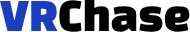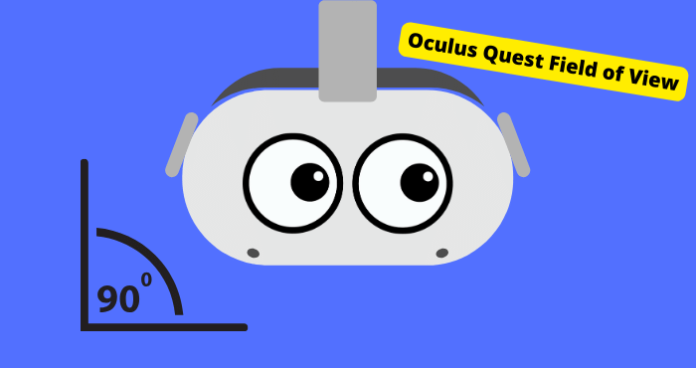Immersion is the ultimate goal when it comes to virtual reality. The more immersion you get, the more you feel as though you’re part of the game.
When using a virtual reality headset like the popular Oculus Quest 2, an important spec to understand is the field of view (FOV).
The FOV determines how much of the virtual environment is visible at any given time. The higher the FOV, the more immersion.
However, outside of the FOV, what does it actually look like when looking into the Oculus? Are there just a bunch of black edges?
In this article, I’ll be answering a few questions such as what the FOV is on the Oculus Quest 2, how it compares to the Oculus Quest 1, what the FOV looks like during use, and whether there are any ways to adjust the default field of view so that it can be increased.
What is the FOV of The Oculus Quest 2?
VR headsets like the Oculus Quest 2 come with a FOV degree that the user can expect when playing the game. This FOV is a certain parameter of view from which the user can only see.
The Oculus Quest 2 generally has a FOV of 89° (+- 4°). The Meta Quest 1 has a larger FOV of 94° (+-5.1°).
The variation of 4 is caused by people having different IPDs, head sizes, and headset face pad adjustments. This can result in people having a slightly different FOV outside of the standard 89-degree view range.
What is The Fov Exactly?
FOV stands for Field of view. It is especially the amount of real estate you can see on a screen at any given moment. By this, I mean anything coming from the screen you’re looking at.
The FOV is usually measured in angles, from the center of your vision and is measured from either side of your eye. So essentially, how much you can turn from the center of your vision all the way to your right or left side.
The higher the FOV, the more you can see, typically out of your peripheral vision.
The aim of the FOV is to mimic the human eye and feel like what we are seeing in VR is part of our actual reality.
Even though we can fully turn our heads and see behind us, the Oculus tried to mimic that by giving us as much landscape as they can.
The human eye is perceived to have a FOV of about 200 degrees when starting straight ahead, and 270 degrees when we rotate our eyes.
The FOV Can Vary
the FOV can vary from person to person. This is because the fit of the Oculus isn’t the same for everyone.
This is due to the shape and size of people’s heads. This means that not everyone will have the same FOV as another person.
Typically, if you have a smaller head, you will experience a slightly larger FOV since you are able to surround more of the oculus around your field of vision.
If your head is larger, there will be less Oculus to surround or vision, therefore experiencing less landscape.
Another factor that factors into this is your IPD. This is basically the distance between your eyes.
If you have a lower IPD then you’ll be able to see more of the edges of your Meta quest. You can check your IPD by measuring the distance between your eyes using a ruler.
Oculus Quest 2 Fov vs Quest 1
The main difference between the two headsets is that the Oculus Quest 1 worse better clarity on the edges.
Because our peripheral vision wouldn’t be as clear as our center vision, the Quest 1 lowers the experience when it comes to looking into the corners of our vision.
The Quest 1 also comes with a higher Field of View of 94 degrees whereas the Quest 2 is limited to an 89 degree angle.
This increase in clarity provides more situational awareness so you will be able to see things coming out of the corner of your vision better.
What Does The Oculus FOV Look Like?
Even when given the actual FOV of the Oculus, many users still wonder what it actually looks like during gameplay.
It would be similar to wearing swimming goggles. Once you put them on, you won’t notice anything else apart from what you’re actually seeing. Your peripheral vision is out of view.
The reason you don’t notice it as much is that you’re usually looking straight ahead when you put on a headset and when you want to look around, you turn your head around more than your actual eyes.
You completely forget the blurs around the corner since the focal point of the oculus is in the center. In essence, if you aren’t looking for it, you just won’t notice it.
For all those missing degrees, it is just a black circle/edge covering them.
Can You Change the FOV on Oculus Quest 2?
A common question that is often asked is “Can you change the field of view on an Oculus Quest 2. The answer is No.
You can’t change the FOV on an Oculus as this isn’t something a consumer can do. It is only down to the manufacturers as to what the field of view will be for the product without any problems occurring.
It is possible for you to change the FOV in settings, however, your gameplay will end up looking distorted as this wasn’t the intended FOV for that game and normal VR gameplay in general.
This is because most VR headsets are made to fit the posting of your eyes and head. When you change the FOV these positions are misaligned.
The only way it wouldn’t end up distorted is if you change the position of your eyes and head which isn’t very possible at all.
How to Change FOV on Oculus Quest 2?
There are a few things you can do to increase the FOV but these increases will be minuscule and may not provide a noticeable difference however if you are a long-time user of the headset then you will see a difference in the benefits listed below.
Decrease The Face Pad
If push came to shove, you can change the FOV by moving the headset closer to your eyes. This can only be done by decreasing the face pad. You will only, however, achieve a few extra degrees.
This can result in less comfortable gameplay since there is less padding protecting the corner of your eyes. Also, bear in mind that the closer your eyes are to the screen the more strain there will be on your vision since.
There are a lot of third-party foam replacements you can place on your Oculus so this shouldn’t be a worry or concern.
Get Mods
If you want to go the more expensive route, you can opt for facial interface kits which are also known as modifications. These are usually for more advanced Oculus users.
This will replace the internals of the headset and the straps that come with it.
Keep in mind that installing these mods can be a hassle but they do often provide the perfect fit in terms of your range of motion and distance between your face and the headset.
Change the IPD
Another thing you can do is to change the IPD settings on your meta quest. The two ranges it comes in are 63mm and 68mm.
If you want a higher FOV then it’s better you change it to 63mm and this will provide a wider range of vision.
Is a Bigger FOV Better
Yes, if you have a higher FOV angle then you will have a better view in your peripheral vision. A higher FOV unlocks lower sensitivities that would be unviable on an Oculus with a lower FOV.
The lower your FOV, the more zoomed-in your gameplay will be. This can be annoying for more advanced VR users as it won’t look natural to the human eye.
For faster-paced games, a higher FOV would be beneficial as you are able to see things, most users won’t be able to see. However, for less competitive games, a lower FOV would be fine.
My Final Thoughts
The Oculus Quest 2 provides a controversial immersive virtual experience with a field of view of approximately 89° diagonally.
Some deem this too small, however, it’s not noticed during gameplay since the main focal point of the VR is straight ahead.
This FOV is fixed and can’t be adjusted without distortion, as it is optimized for the Quest 2’s lens and display configuration.
While you can’t change the default FOV, the Quest 2 still allows some leeway in changing it in case you want a few extra degrees out of it.
The best way to go about this is by adjusting things like the Inter Pupillary Distance. This can mainly be done by reducing the thickness of the face pad. This will remove the distance between the headset and your eyes.