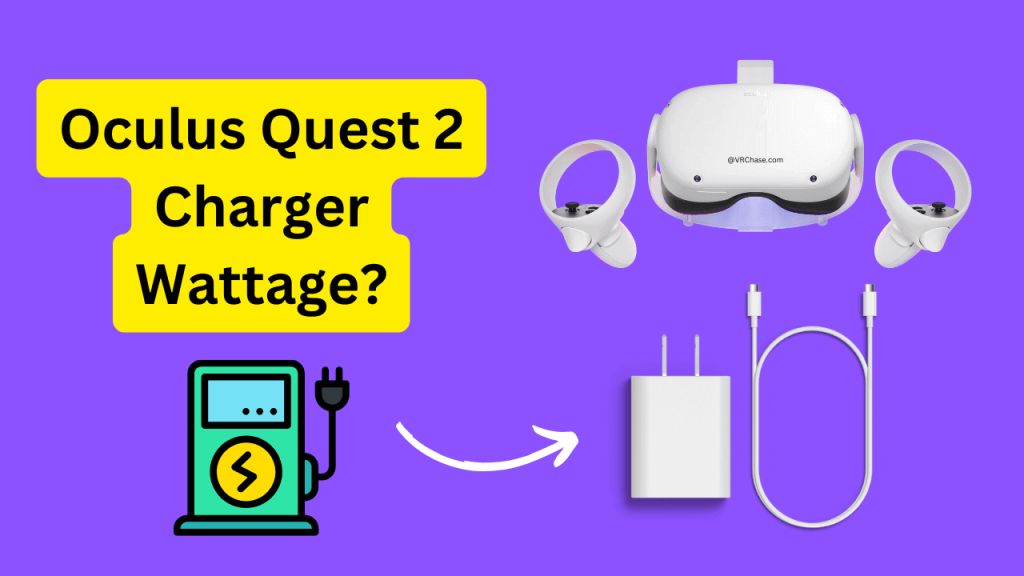You’ve just misplaced your Oculus Quest 2 charger (ugh, who hasn’t?), or maybe you’re thinking of grabbing a third-party one. There’s one burning question on your mind—what wattage should you use? And does it even matter?
The short answer? Yes, it absolutely matters. Picking the right charger wattage protects your headset from overcharging, slow charging, and even damage. Plus, using the correct equipment helps maintain your battery’s health, so you can keep enjoying those immersive VR adventures without interruptions.
This guide will explain everything you need to know about the Oculus Quest 2 charger wattage and how to charge it safely. Whether you’re wondering if you can use a 30W charger or just want to find the “best Oculus Quest 2 charger wattage,” we’ve got you covered.
What’s the Official Oculus Quest 2 Charger Wattage?
First things first, what comes in the box? The official Oculus Quest 2 charger has the following specs:
- Wattage: 10W
- Output: 5V/2A (for those curious about the numbers)
- Cable Connection: USB-C
The 10W charger is designed specifically for your Quest 2 headset. Why? It delivers steady, safe power without overheating or potentially damaging the battery. Think of it like a match made in VR heaven.
Why Is the 10W Charger Recommended?
Using the official charger ensures your Quest 2 gets the optimal amount of power for consistent performance. It’s not just about getting it charged quickly; it’s also about keeping the battery healthy in the long run. Over time, low-quality or incompatible chargers can reduce your battery’s capacity (which nobody wants, especially when you’re mid-game).
Get Fixed: Valve Index Base Station Blinking Red?
Can You Use a Different Charger?
Maybe you left your Oculus Quest 2 charger at a friend’s place, or you have a high-wattage USB-C charger lying around. The big question is, can you use it? The answer is yes—but with some caveats.
Compatible Chargers
If you’re eyeing an alternative charger, here are the specs worth sticking to:
- 10W (5V/2A): This is your safest option since it matches the official charger.
- USB Power Delivery (PD) Chargers: These chargers can handle higher wattage, but they adjust their output based on what the Oculus Quest 2 needs, so it won’t “overwhelm” your headset. Great examples include chargers from brands like Anker or Belkin.
Chargers to Avoid
Not all chargers are created equal, so here’s what to steer clear of:
- Low-wattage chargers (<10W): A 5W charger might work but will lead to painfully slow charging times. Plus, it’s just not efficient for a power-hungry device like the Oculus Quest 2.
- Cheap, unregulated chargers: Bargain-bin chargers might save you a few bucks upfront, but they could cause overheating or even damage the battery over time. The goal is VR gaming, not frying your headset.
How to Check a Charger’s Wattage
Not sure if a charger is compatible? Here’s how to check:
1. Look at the charger label. Most chargers have their output specs printed somewhere. For example, it might say “5V/2A.”
2. Do the math. Multiply the volts (V) by the amps (A). For instance, 5V x 2A = 10 watts. Done!
3. Inspect your USB-C cable. Even if your charger is spot-on, a cheap or fraying USB-C cable can slow down charging. Always use a high-quality cable.
Also Check: Does Quest 3 Have Screen Door Effect?
Charging Tips for Oculus Quest 2
Want to get the most out of your charge time? Give these tips a try:
1. Use the Right Charger
Stick to the official Oculus Quest 2 charger if possible—or choose reliable third-party brands like Anker, Belkin, or Aukey. They’re trusted for a reason.
Pro Tip: Avoid charging through older laptops or low-power USB ports—they take forever.
2. Monitor Charging Time
A 10W charger typically takes about 2.5 to 3 hours to fully charge the Quest 2. Once it hits 100%, unplug it. Leaving it charging for too long can cause unnecessary wear on the battery over time.
3. Charge in a Cool Environment
Charging your device in a hot spot (looking at you, direct sunlight or hot kitchens) can cause overheating. Aim for cool, ventilated areas to keep things safe.
Troubleshooting Charging Issues
Okay, so what happens if the charging process doesn’t go as planned? Here are some common problems and solutions:
1. Slow Charging
- Check if your charger meets the recommended 10W output.
- Inspect your USB-C cable—damaged or low-quality cables often slow things down.
- Clean out your charging port—it might be clogged with lint or dirt.
2. Not Charging at All
- Try a different charger and cable (preferably one with reliable specs).
- Carefully inspect the USB-C port on your headset for debris. Use a soft, dry brush or compressed air to clean it.
3. Overheating During Charging
- Avoid using your headset when it’s plugged in; it generates extra heat.
- Switch to a different charger or power source to rule out faulty hardware.
Suggested: 7 Best Steering Wheels for PSVR2
Keeping Your Oculus Quest 2 Powered (and Happy)
At the end of the day, proper charging practices are essential for keeping your Oculus Quest 2 running smoothly. By sticking to the right wattage (10W recommended!) and using quality chargers and cables, you’ll safeguard your headset’s performance and battery health.
Now you’re all set to jump back into your favorite VR games without worrying about your charging setup. The next time someone asks, “Can I use a 30W charger for Oculus Quest 2?” or “What’s the best Oculus Quest 2 charger wattage?”—you’ll have the answers. Safe charging, and happy gaming!