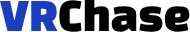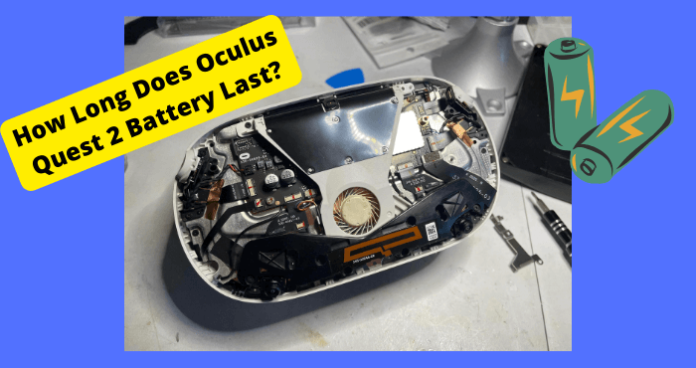How long can you expect the built-in battery on your Oculus Quest 2 to last before it needs recharging?
For optimal performance, the Quest 2 battery should provide around 2-3 hours of continuous gameplay or screen viewing.
The more you use it, the shorter your battery will last before you need to charge it again.
Understanding factors like battery age, usage habits, and degradation can set proper expectations for the headset’s battery life.
In this article, I’ll be answering the question “How long does the Quest 2 battery life” and the things you can do to to extend this battery life and lower its degradation.
How Long Does Oculus Quest 2 Battery Last?
For a used Oculus Quest 2, you should expect 2 hours of gameplay before your battery runs out. For a new Quest 2, the battery will last 150 hours (2 hours and 30 minutes.)
The sort of games you play will also depend on how long the battery will last.
If you are playing games that require more processing, then your battery will run out sooner. For games that don’t take up more storage or use up a lot less processing power, you should expect more hours of gameplay.
For games like Echo Arena, you will get around 1 hour 30 minutes of gameplay. This is because this game uses up a lot more components of your Headsets CPU.
Why is The Quest 2 Battery Life So Short?
The Oculus doesn’t have a long battery life compared to other devices like smartphones or PCs.
This is because the Oculus is a fairly new device that hasn’t had much time to develop as opposed to other devices that have been out for multiple decades.
The Oculus was only released a few years ago which is why they haven’t been able to extend the battery life to longer amounts of time like 10 hours.
Another thing that will affect the battery life would be the size of the screen compared to the size of the battery. Because the size of the screen is much larger, it will need a larger battery.
However, since the battery only has so much space since it’s meant to be a headset, a larger battery won’t be able to fit into it hence the shorter battery life of 2 hours.
The Quest 2 was also not designed for large amounts of gameplay like a smartphone.
Does The Battery Life Decrease Overtime
Yes, your Quest 2’s battery life will decrease over time. This is because of the type of batteries within the Oculus. The Quest 2 comes with Lithium ion batteries that tend to degrade over time which will result in them running out over time.
This degradation is mainly attributed to the way you charge it. Plugging it in and out, causing damage to the battery over time.
Since lithium batteries have only 300-500 full charging and discharging cycles, you shouldn’t expect to have a battery that will last infinitely.
How Long Will My Battery Last Before I Need to Replace It
The Quest 2’s battery will generally outlast your Oculus lifespan. The battery will rarely degrade before your Oculus is completely out of use.
The only case that your Oculus battery will need replacing before your Oculus becomes obsolete is when it has been subdue to a lot of damage.
This damage can come in the form of physical damage or high temperatures on your battery. Usually, it will take years before your Oculus battery isn’t usable anymore.
You can know if your battery doesn’t work anymore if you charge it and it doesn’t work, even when the battery is fine.
You can easily replace it by contacting Oculus Support. If you have a warranty they will cover it, or replace it for you.
How Long Does The Quest 2 Take to Fully Charge
If you have been using your Oculus up to the point that it has run out of battery, then you may be wondering how long it will take to fully recharge.
To fully charge your Oculus, it will take around 2-2.5 hours. You can shorten this time span by installing a new PCIE board if you’re using your PC to charge it.
Another thing you can do to speed up this time is to use a wall outlet rather than a USB outlet. This is because a wall outlet provides much more wattage rather than a USB outlet.
You don’t need to fully charge it in order to use it, you can always charge it while using it, but we’ll get into why that might not be such as great idea towards the end of this article.
How to Make Your Quest 2 Battery Life Last Longer
There are certain things you can do to preserve the battery of your Quest 2.
Some of these things can include the prevention of physical damage to your battery and important ways to prevent putting more stress on the battery.
The more of the tips you implement, the less you’ll have to worry about the standard charging times that come with the Quest 2.
Avoid Charging it While You Use It
Charging your Oculus while you use it can be a spell of disaster since the battery is being used up while it charges.
This just means there is more stress on your battery since it’s being used to power your Quest 2 and charge it at the same time.
This will result in battery damage over time and will make it less efficient when it comes to those quicker charging times.
Your battery won’t be able to charge to 100% even though the battery indicator on your screen says so.
The best thing you can do is simply leave it alone while it’s charging and resume gameplay once it has had a decent amount of charging time.
Avoid Charging it to 100%
Because your Oculus battery comes with a lithium battery, there are certain ways you can avoid putting stress on the batteries so they last longer in the long run.
One of the first tips to consider when it comes to preserving the battery life of your Oculus is to avoid charging it fully.
The reason you want to do this is because when your battery is charged to 100% it puts more stress on the battery since a higher voltage is needed to charge it to 100%.
Maintaining a charging status of around 80% will preserve your battery better in the long run since it isn’t using up as many full charging cycles.
Since there are limited charging cycles in Lithium batteries, the fewer charging cycles they go through, the better.
Get a Battery Pack
One thing you can do to extend your Oucusl battery life is to just use a battery pack. These are attachments you can place into your Oculus that will allow them to charge wirelessly while you use it.
I would recommend the BoBoVR M2 headset which comes with 2 battery packs, a charging dock, and a head strap to provide the ultimate experience to enhance the longevity of your gameplay.
Highly rated by other VR enthusiasts, each battery will provide you with an additional 3 hours of gameplay so you can fully immerse yourself for as long as you like.
The good thing about them is that they don’t affect your battery as directly as using a charger would since you’re charging it using an external battery (which is in the battery pack) rather than the battery within the Oculus.
The battery pack also provides more power to the Quest 2 rather than the standard battery meaning that it will take a lot less time to fully charge it.
Battery Life Across All Models
The Oculus has had a similar battery life across all of its models. Starting from the Oculus Rift which had a similar sharing time to the now-current Quest 2.
All models including the Go and the Rift S have batteries that would usually last 2-3 hours on full charge.
The battery times haven’t seen much development since the very first device and no one knows why this is.
It’s unlikely that future models which see a start increase in battery life but with the advancements in technology, I wouldn’t hold my breath.
Meta is constantly innovating so we should hope for a stark increase in battery life for future models.
Conclusion
With typical use, an Oculus Quest 2 battery will last for around 2-3 hours on a full charge when new.
This duration can decrease over time due to lithium battery degradation. But by avoiding charges to 100%, excessive heat, and damage, you can extend the usable lifespan.
While the battery may need replacing eventually, it should reliably last multiple years with proper care and charging habits.
Just be sure to take short breaks and have a USB-C cable handy for when the low battery warning appears.