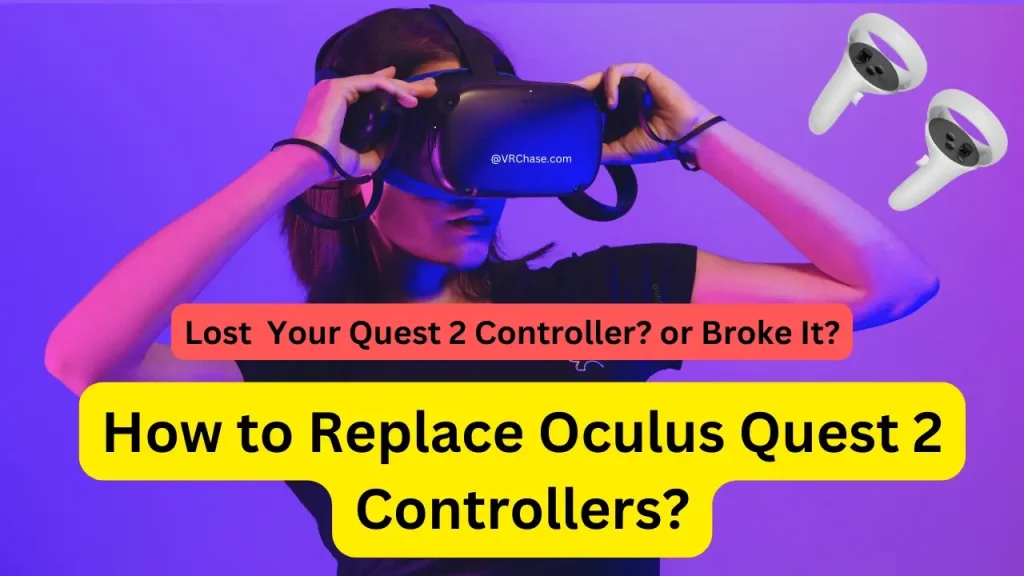Accidentally damaged your Oculus Quest 2 controller? Or maybe it’s acting up and refusing to respond no matter what you do? Don’t stress! Getting a replacement Oculus Quest 2 controller is simpler than you might think.
Considering how crucial controllers are for an immersive VR experience, it’s important to know your options—whether it’s replacing a broken controller, resolving malfunctions, or buying a new one. Here’s your comprehensive guide to everything you need to get back to gaming!
When Do You Need a Replacement Controller?
Before jumping into how to replace your Oculus Quest 2 controller, make sure you really need a new one. Here are a few scenarios where a replacement might be necessary:
1. Physical Damage
If your controller has visible cracks, broken buttons, or unresponsive sensors (like after an unfortunate drop), a replacement is likely your best option.
2. Persistent Malfunctions
Experiencing connectivity issues, unresponsive buttons, or tracking failures—even after troubleshooting? When simple fixes no longer work, it’s a good sign your controller needs replacing.
3. Lost a Controller
We’ve all misplaced things. If one controller has gone missing for good, you’ll have to grab a replacement to continue enjoying your VR adventures.
Suggested: Trending Steering Wheels for PSVR2 (with Clutch and Shifters)
Steps to Get a Replacement Through Oculus Support
If your controller needs replacing due to malfunctions or defects, Oculus (from Meta) has your back. Follow these steps to go through their support process.
1. Check Your Warranty
Before spending money, check whether your damaged controller is still under warranty. Here’s how you do it:
- Head to the Meta support page.
- Find the warranty details—it typically covers manufacturing defects but not accidental damage.
- Make sure your Oculus Quest 2 is still within the warranty period.
2. Contact Oculus Support
After verifying your warranty, reach out to Oculus Support for assistance:
- Visit the Meta Support page.
- Open a support ticket by providing this information:
- Your device’s serial number (you’ll find it on the headset or original box).
- A clear description of the issue (e.g., “left controller not tracking” or “broken trigger button”).
- Proof of purchase (like your receipt).
3. Follow the Return and Replacement Process
If your warranty claim is approved, Oculus will guide you through the replacement process:
- They may ask you to send back the damaged controller.
- Once received, they’ll ship you a replacement if approved.
Checkout: How to Check Your Vive Tracker Battery?
Purchasing a New Controller
If your controller isn’t eligible for replacement through warranty or it’s lost, buying a new one is your next step.
1. Buy from the Official Oculus Store
The safest option is to purchase directly from the Meta Store.
- Price Range: Expect to pay around $70–$80 per controller.
- Ensure you choose the correct model for the Oculus Quest 2.
2. Shop with Other Authorized Retailers
If the Meta Store inventory runs low or you’re looking for faster delivery, consider these trusted platforms:
- Amazon
- Best Buy
- Walmart
Make sure to stick to verified listings to avoid counterfeit products. Prices might vary by retailer.
3. Look for Used or Third-Party Controllers
For a budget-friendly option, check platforms like:
- eBay
- Facebook Marketplace
While this can save money, be cautious and verify the product’s condition and authenticity before purchasing.
Alternative Solutions While Waiting for a Replacement
Sometimes, your new controller might take time to arrive. Don’t worry—you can still enjoy VR without both controllers in some cases!
Use Only One Controller
Certain games allow you to play with just one hand. Check if your favorite games offer this feature.
Borrow from a Friend
If you know someone who also owns an Oculus Quest 2, ask if you can borrow one of their controllers temporarily.
Try Third-Party Accessories
Third-party grips and attachments can sometimes extend the usability of a partially damaged controller while you wait for a full replacement.
How to Fix: If, Oculus Quest 2 Not Charging While Connected to PC?
Preventing Future Issues with Your Controllers
Managing your replacement process is great, but preventing future problems is even better. Here are some tips to keep your controllers safe and functional:
1. Use Protective Accessories
Invest in silicone covers or grip protectors. These can reduce wear and tear and protect your controllers from minor drops.
2. Clean Controllers Regularly
Keep your controllers clean to maintain proper button functionality and tracking. Use a dry cloth to wipe them down, especially around buttons and sensors.
3. Store Controllers Safely
When not in use, make it a habit to store your controllers in a protective case. This minimizes the risk of accidental damage.
Don’t Skip a Beat in VR
Whether it’s a warranty claim, a purchase through the Meta Store, or hunting for a verified controller on eBay, replacing your Oculus Quest 2 controller is straightforward and stress-free.
Take action now and get back to the virtual adventures you love. Controllers are the gateway to experiencing the immersive magic of VR—don’t miss out!