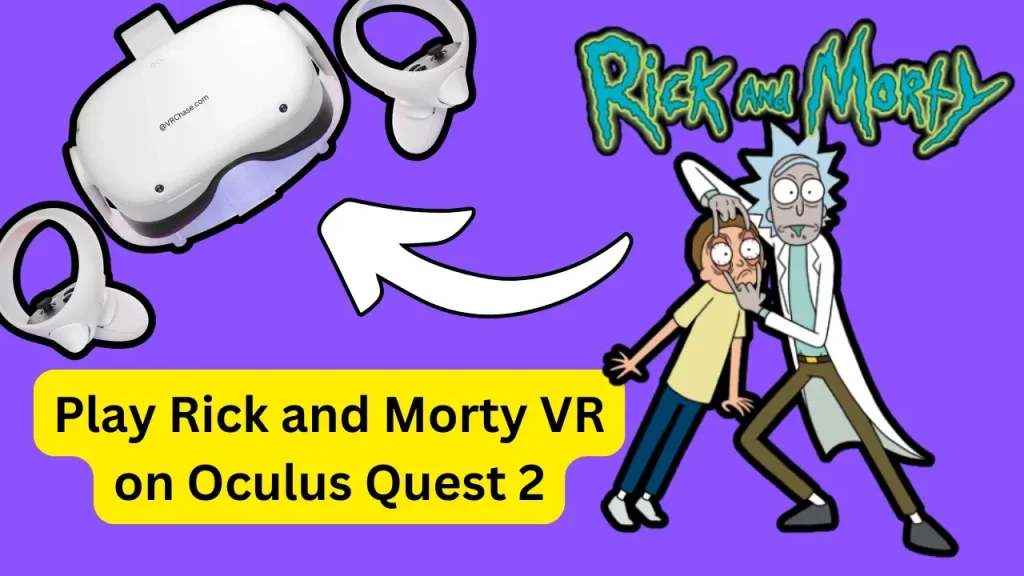Want to step into the chaotic world of Rick and Morty, solving puzzles, completing wild adventures, and making questionable science experiments alongside everyone’s favorite mad scientist? Here’s your guide to experiencing Rick and Morty: Virtual Rick-ality on the Oculus Quest 2. Whether you’re playing with a PC or looking for other creative ways to bring Rick and Morty into your VR headset, we’ve got you covered.
What is Rick and Morty VR?
“Rick and Morty: Virtual Rick-ality” is a VR game developed by Owlchemy Labs, the same geniuses behind Job Simulator. The game lets you step into the shoes of a Morty clone and interact with classic Rick and Morty elements, from solving puzzles in Rick’s cluttered garage to creating elaborate (and messy) science experiments. It’s as chaotic and hilarious as an episode of the show but even better—because you’re in it.
But here’s the big question most Oculus Quest 2 users are asking…
Recommended: Play Phasmophobia on Oculus Quest 2
Can You Play Rick and Morty on Oculus Quest 2 Without a PC?
Here’s the short answer—unfortunately, no. Rick and Morty VR is not a native Oculus Quest 2 game. This means you can’t download it directly from the Quest Store, and standalone play isn’t an option.
However, don’t lose hope! There are still ways to enjoy Rick and Morty VR on your Quest 2 by connecting your headset to a VR-capable PC.
✅ Bottom Line:
To play Rick and Morty VR, you’ll need to use a PC, and there are some easy ways to connect your Oculus Quest 2 to make it happen. Keep reading for all the details!
How to Play Rick and Morty VR on Quest 2 With a PC
Since Virtual Rick-ality is a PC VR game, connecting your Quest 2 to a gaming PC is the way to go. Whether you prefer a wired or wireless setup, here’s how you can step into Rick’s garage!
A. Using Oculus Link (Wired Connection)
Oculus Link is the most straightforward way to connect your Quest 2 to a VR-ready PC.
- Purchase Rick and Morty VR from SteamVR or the Oculus Rift Store.
- Plug your Quest 2 into your PC using a high-quality USB-C cable (or Oculus Link Cable, if available).
- Open the Oculus app on your PC and enable Oculus Link on your Quest 2.
- Find the game in your PC’s game library and launch it!
B. Using Air Link (Wireless PC VR Streaming)
If you hate being tethered to your PC, Oculus Air Link lets you stream PC VR games wirelessly!
- Make sure your PC is VR-ready and connected to a strong 5GHz Wi-Fi network (preferably the same network as your Quest 2).
- Enable Air Link in your Quest 2 settings under Experimental Features.
- Launch the PC Oculus app and pair your Quest 2 using Air Link.
- Start Rick and Morty VR from your PC’s library and enjoy!
C. Using Virtual Desktop (Another Wireless Option)
Virtual Desktop is a third-party app that lets you stream PC VR games wirelessly to your Quest 2.
- Download Virtual Desktop on both your Quest 2 and PC.
- Install the Virtual Desktop Streamer app on your PC.
- Open Virtual Desktop on your Quest 2, connect to your PC, and launch the game through SteamVR or Oculus Rift.
🛠 Quick Tips for a Smoother Experience
- Ensure your PC is VR-ready. Check its specs against the game’s requirements.
- Use a high-quality USB-C cable for Oculus Link. Longer cables are more convenient.
- For wireless setups, make sure both your PC and Quest 2 are connected to the same high-speed Wi-Fi network.
Can You Get Rick and Morty VR for Free?
We get it—your wallet might be begging for mercy after splurging on your Quest 2. If you’re wondering how to snag Rick and Morty VR for free, here are some (legal) options to explore.
- Look for Giveaways on forums like Reddit or Discord. Gamers often hold contests or give away unused VR game codes.
- Xbox Game Pass (PC): Occasionally, Game Pass includes PC VR titles that are playable through a connected Quest 2.
- Keep an Eye on Sales: Platforms like Steam and the Oculus Rift Store often have discounts reducing Rick and Morty VR to $14.99 or less.
⚠️ Warning: Always avoid pirated versions of the game. Aside from being illegal, they often contain malware and bugs that could wreck your VR experience.
How Much Does Rick and Morty VR Cost?
For those ready to buy, here’s the standard pricing for Rick and Morty VR:
- SteamVR: $29.99
- Oculus Rift Store: $29.99
- Sale Price: Can drop to $14.99 during seasonal sales.
Pro Tip:
Bookmark websites like Reddit and keep an eye on forums for sale announcements. You won’t regret saving a few bucks!
Also Check: Is Hellsplit Arena on Oculus Quest 2?
Is Rick and Morty VR Worth It? Reviews and Ratings
Gameplay Experience
- Engaging puzzles, wacky tasks, and hilarious Rick and Morty-style dialogue.
- Makes you feel like you’re inside a real episode of the show.
- Downsides? The mechanics feel dated compared to newer VR games, and it’s a bit short.
What Players Are Saying
- Steam Rating: ★★★★☆ (Mostly Positive).
- Oculus Store Rating: ★★★★☆ (“A must-try for fans, but too short for non-fans.”)
- Reddit Opinions: Fans of the show love it, but they wish for a longer game with more levels.
✅ Verdict: If you’re a Rick and Morty fan, playing this VR game is practically a rite of passage.
Don’t Have a PC? Try These Alternatives!
No PC? No problem! Here are some Quest 2-native games that offer a similar vibe to Rick and Morty:
- Trover Saves the Universe – From Justin Roiland, Rick and Morty’s co-creator. It’s loaded with the same chaotic humor.
- Job Simulator & Vacation Simulator – Made by the Virtual Rick-ality devs, these games offer fun and quirky interactions.
- VRChat (Rick and Morty Avatars): Hang out in Rick and Morty-themed virtual worlds and play as your favorite characters!
These alternatives offer the same wacky humor and fun interactions Rick and Morty fans adore.
FAQs Section
Can you play Rick and Morty on Oculus Quest 2 without a PC?
No, Rick and Morty VR is not available as a native Quest 2 game. You’ll need a PC to play it.
How to Get Rick and Morty VR on Oculus Quest 3?
Just like Quest 2, you’ll need a PC to play via Oculus Link, Air Link, or Virtual Desktop.
How to play Rick and Morty VR?
Purchase the game on SteamVR or Oculus Rift Store, connect your Quest 2 to a PC, and launch the game.
How to play Rick and Morty VR for free?
Look for giveaways, Xbox Game Pass deals, or discounted sales on Steam and Oculus.
How to play Rick and Morty VR on Oculus Quest 3 free?
While some giveaways exist, there’s no permanent free option for Rick and Morty VR on any Oculus headset.
How to get Rick and Morty VR for free?
Stick to legal methods like giveaways or promotional sales. Avoid pirated versions at all costs.
Suggested: Get Cooking Simulator on Oculus Quest 2
Why Rick and Morty VR Deserves a Spot in Your Quest 2 Library
Even though it’s not natively available on Quest 2, Rick and Morty VR is worth the extra effort to set up via PC VR. Its hilarious gameplay, immersive world, and the feeling of being inside a chaotic Rick and Morty episode make it every fan’s dream come true.
Don’t have a PC? No worries—hunt down Quest 2-native alternatives like Trover Saves the Universe or hop into VRChat to play around with Rick and Morty avatars.
Now it’s your turn—are you ready to bring Virtual Rick-ality to life? Share your experience or questions in the comments!