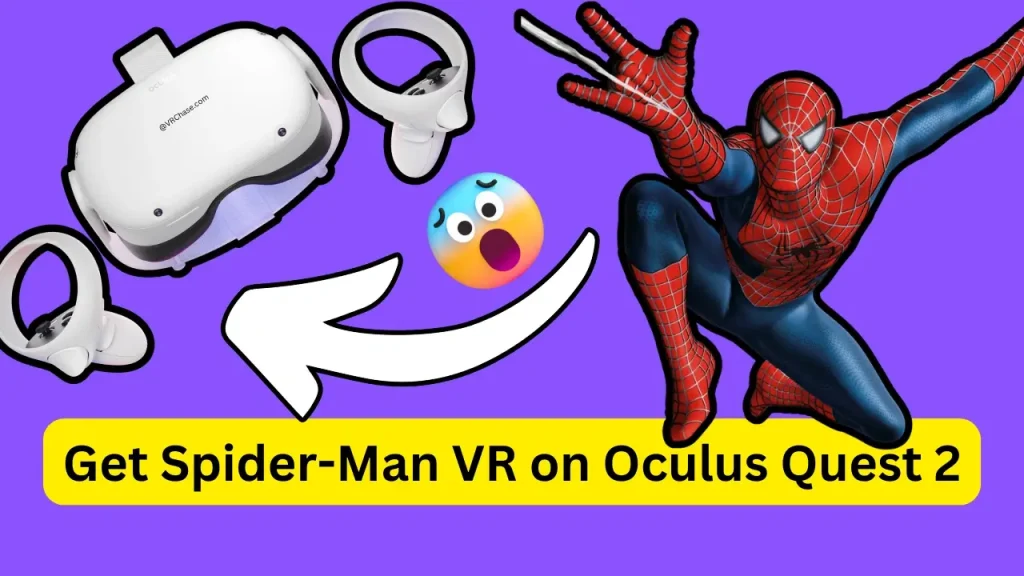Ever wanted to swing through a city like Spider-Man in VR? It’s every Spider-Man fan’s dream—soaring through skyscrapers, web-slinging like a pro, and experiencing the world from Spidey’s eyes. While there isn’t an official Spider-Man VR game for the Oculus Quest 2 (yet), there are awesome fan-made experiences and some creative ways to live out your web-slinging fantasies. Whether you want to stick to free options or explore advanced PC VR setups, we’ve got you covered.
This guide will walk you through how to get Spider-Man VR on your Oculus Quest 2, both free and paid, no matter your level of setup.
Free Spider-Man VR Games on Oculus Quest 2 (No PC Required)
If you’re after Spider-Man VR for free and don’t want to fuss with wires or a PC, you’re in luck. Some talented fans have created unofficial Spider-Man VR games that you can download onto your Quest 2.
Using SideQuest & App Lab
SideQuest is your go-to platform for discovering experimental games and apps that aren’t in the official Meta Quest store. Think of it as an indie marketplace for VR experiences, including some amazing Spider-Man-inspired gems.
Here’s how to get started.
1. Install SideQuest:
- Download the SideQuest app on your PC or phone.
- Follow the instructions to enable developer mode on your Oculus Quest 2.
- Connect your Quest 2 to SideQuest.
2. Search for Spider-Man VR Games:
- Use SideQuest’s search bar to look for games like Spider-Man VR Free or Web Swinger VR.
- Download your chosen game and install it directly to your headset.
3. Enjoy Web-Slinging Goodness:
Put on your Quest 2, find the game under “Apps” (you may need to allow apps from unknown sources), and start swinging!
Suggested: Free Cooking Simulator on Oculus Quest 2
Popular Free Fan-Made Spider-Man VR Games You’ll Love
Here are a couple of free gems the community is raving about:
- Spider-Man VR Free: This fan project delivers a surprisingly immersive web-swinging experience.
- Web Swinger VR: Inspired by Spider-Man, this game lets you explore cityscapes with simple mechanics.
No PC, no problem—get right into the action for absolutely zero cost.
How to Download Spider-Man VR on Quest 2 for Free (Using a PC Setup)
If you have a gaming PC, your Spider-Man VR options expand significantly. Several free PC VR games bring Spidey’s world to life, and you can play them on your Oculus Quest 2 using Air Link or Virtual Desktop.
Setting Up Air Link or Virtual Desktop
Air Link and Virtual Desktop are tools that stream PC VR games directly to your Quest 2 without the need for physical wires.
Setup Instructions:
- Install the Oculus PC software and enable Air Link or install Virtual Desktop.
- Connect your Oculus Quest 2 to your PC either wirelessly or via USB.
- Download Spider-Man fan-made PC VR games from platforms like Itch.io (note that some downloads may require account sign-ups).
Top Free Spider-Man VR PC Games
Here are a couple of fan-made titles worth trying once your setup is ready:
- Spider-Man: Web VR: Swing through cities in an open-world setup. The visuals are simple, but the feeling of freedom is unbeatable.
- Spider-Man Homecoming VR: A short but sweet VR experience by Sony—perfect if you want a quick dip into Spidey’s web-shooting world.
PC VR games tend to have a bit more polish and scale compared to their standalone Quest 2 counterparts, making this option worth exploring.
Recommeded: Play Boneworks on Oculus Quest 2
Paid Options for the Ultimate Spider-Man VR Experience
If you want the BEST possible Spider-Man VR experience on your Oculus Quest 2, you’ll need to move into paid options using SteamVR. These involve playing either mods of existing games or fully adapted Spider-Man-esque experiences.
Marvel’s Spider-Man Remastered (PC VR Mod)
This incredible PC game, originally designed for flat-screen gaming, comes to life with a VR mod. Yes, you’ll feel like you’re inside the game’s world.
How to Play:
- Purchase Marvel’s Spider-Man Remastered on a platform like Steam.
- Install a compatible VR mod that converts the game for virtual reality.
- Use Air Link or Virtual Desktop to stream it to your Oculus Quest 2.
The graphics and gameplay here are stunning—it’s not free, but it’s a premium experience for a reason.
Blade & Sorcery Nomad with Spider-Man Mods
Already own Blade & Sorcery Nomad? Good news—this insanely fun VR combat game has mods that allow you to swing around like Spider-Man.
How to Set It Up:
- Purchase Blade & Sorcery Nomad from the Oculus Store.
- Download Spider-Man mods for the game using PC modding software.
- Install the mods and launch the game to start web-slinging and battling enemies in true Spidey style.
This option is perfect if you enjoy combat mechanics in addition to exploring as Spider-Man.
What’s the Best Spider-Man VR Option for You?
The best option depends on your setup and budget:
- Free + No PC Required: Use SideQuest to try fan-made games directly on your Quest 2.
- Free + PC Setup: Stream more advanced Spider-Man VR games using Air Link or Virtual Desktop.
- Premium Experience: Play full-fledged Spider-Man content with SteamVR or mods.
While there’s no official Spider-Man VR game yet for Oculus Quest 2, the creativity of the gaming community provides a wide array of options to get your Spidey senses tingling.
Have questions about setting these up? Drop them in the comments, and we’ll be happy to help!