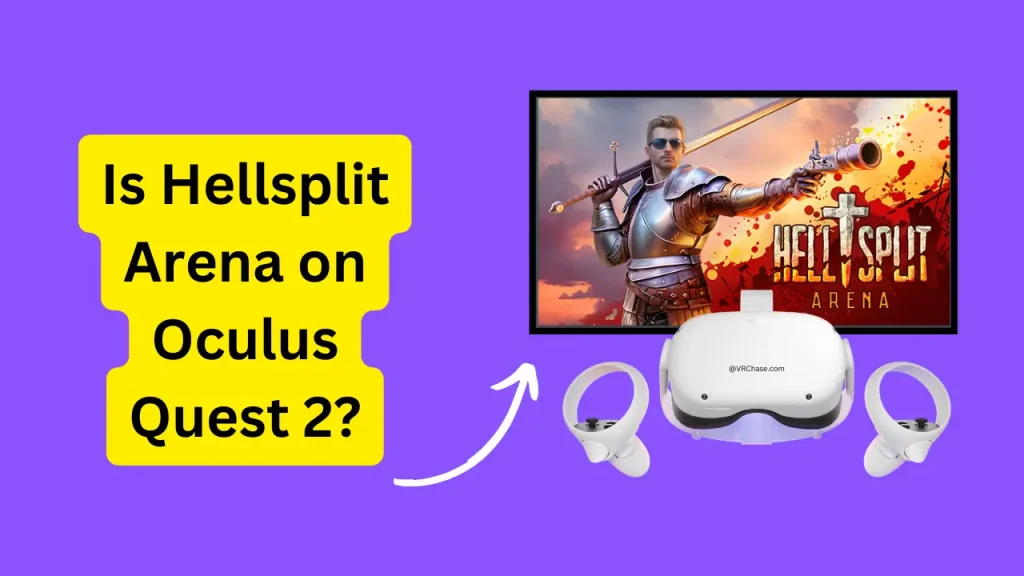Have you been eyeing Hellsplit Arena for your Oculus Quest 2 but aren’t sure if it’s possible to play it? This brutal, physics-driven VR combat game has been making waves in the VR community for its immersive gameplay and intense hand-to-hand combat with undead foes. But what’s the deal—can you enjoy this dark fantasy on the Quest 2 without a PC?
If you’re curious about whether Hellsplit Arena can be played on Oculus Quest 2 and how to make it happen, we’ve got you covered. From the game’s features to its technical requirements and step-by-step methods for getting it to run on your Quest 2, we’ll break it all down for you. By the end of this post, you’ll know exactly how to gear up and take on those gruesome arenas.
What Is Hellsplit Arena?
Before we get into the “how,” let’s talk about the “what.” Hellsplit Arena isn’t your average VR game. It’s a horror-themed, physics-driven melee combat game, designed exclusively for virtual reality. Imagine fighting undead monsters in bloody, immersive arenas with realistic weaponry—all powered by one of the most advanced VR physics engines to date.
Here’s what makes Hellsplit Arena a standout:
Immersive Physics: The game’s physics engine allows for incredibly lifelike interactions while fighting off enemies. The ability to block attacks, parry, or bash enemies with your shield adds depth to the combat.
Dark Fantasy Setting: Battle in eerie, atmospheric arenas that feel straight out of a horror movie.
Creative Combat: Experiment with swords, axes, shields, and more to fend off undead foes. Every weapon feels incredibly satisfying to use, thanks to realistic mechanics.
Whether you’re a fan of melee combat or someone who craves a bit of gore in your VR gaming, Hellsplit Arena is a title you’ll want to explore.
Here’s the Fix: Air Link Lag on Oculus Quest 2?
Is Hellsplit Arena Available Natively on Oculus Quest 2?
Now, the big question—can you play Hellsplit Arena natively on the Oculus Quest 2?
Unfortunately, Hellsplit Arena is not available as a standalone app on the Quest 2. The game was built for PC VR platforms, like SteamVR, and therefore relies on the processing power of a gaming PC to run. This means you won’t find Hellsplit Arena on the Quest Store as a native Quest title.
Here’s why:
High-Fidelity Graphics and Physics: Hellsplit Arena’s physics engine and detailed visuals require hardware beyond what the Quest 2 can offer on its own. The Quest 2’s standalone chipset doesn’t have the power to handle the full game.
PC-Focused Development: The developers designed the game specifically for PC VR systems, focusing on delivering a high-quality experience rather than optimizing it for standalone headsets.
But don’t hang your head just yet—there’s good news! While it’s not native to Quest 2, you can still play Hellsplit Arena using your Quest if you’re connected to a VR-ready PC. Keep reading to learn how you can make this happen.
How to Play Hellsplit Arena on Oculus Quest 2
If you’ve got a capable gaming PC, there are a few ways to enjoy Hellsplit Arena on your Oculus Quest 2.
1. Using Oculus Link
What you need:
- A compatible USB-C cable (like the Oculus Link cable)
- A VR-ready PC
- Oculus software installed
Steps to connect:
- Plug your Quest 2 into your PC with a USB-C cable.
- Open the Oculus app on your PC and enable Oculus Link.
- Fire up SteamVR and launch Hellsplit Arena.
Oculus Link offers a reliable, wired connection to your PC, ensuring smooth gameplay with minimum latency.
2. Using Air Link (Wireless)
What you need:
- A strong 5GHz Wi-Fi network
- A VR-ready PC
Steps to connect:
- Enable Air Link in your Quest 2’s settings.
- Launch the Oculus app on your PC and pair your headset wirelessly.
- Open SteamVR and play Hellsplit Arena.
Air Link provides a wireless experience, but you’ll need a strong and stable Wi-Fi connection to prevent lag.
3. Using Virtual Desktop
What you need:
- Virtual Desktop installed on your Quest 2
- A gaming PC
Steps to use Virtual Desktop:
- Install Virtual Desktop from the Quest Store and on your PC.
- Connect your headset to your PC over Wi-Fi using the app.
- Open SteamVR from Virtual Desktop and start Hellsplit Arena.
Virtual Desktop is another great wireless option, often used by gamers for its smooth streaming capabilities.
Also Check: Valve Index FOV Metrics
System Requirements for Playing Hellsplit Arena on Quest 2
To enjoy Hellsplit Arena on your Quest 2, your PC needs to meet these requirements:
- Processor: Intel i5-4590 / AMD Ryzen 5 1500X or better
- Graphics Card: NVIDIA GTX 970 / AMD RX 480 or higher
- RAM: At least 8GB
- OS: Windows 10
It’s also a good idea to keep your graphics drivers and SteamVR software up to date to avoid performance issues.
Gameplay Experience on Oculus Quest 2
Playing Hellsplit Arena on your Quest 2 via PC VR methods is an experience worth the setup. Here’s what you can expect:
Jaw-Dropping Graphics: Thanks to your PC’s power, you’ll enjoy high-resolution textures and visually stunning combat environments.
Immersive Gameplay: Whether you’re using Oculus Link or Air Link, the game feels smooth and lifelike.
Cool Challenges: Be prepared for minor latency with wireless options like Air Link or Virtual Desktop. A wired connection does help if you prefer flawless performance.
Alternatives to Hellsplit Arena on the Quest 2
If connecting to a PC isn’t an option, don’t worry—there are native Quest 2 games that offer a similar vibe. Here are some recommendations:
Blade & Sorcery: Nomad: A physics-based sandbox where you can fight, experiment, and create your own combat scenarios.
The Walking Dead: Saints & Sinners: Perfect for horror fans, this survival game is filled with intense moments of battling zombies.
Gorn: A hilariously over-the-top gladiator game with brutal combat mechanics.
These native games deliver plenty of action and immersive combat, no PC required.
Recommended: Best Buy Steering Wheels for PSVR2
Should You Play Hellsplit Arena on Quest 2?
While Hellsplit Arena isn’t a standalone title for the Oculus Quest 2, it remains an absolute must-play for fans of gritty, physics-driven VR combat. With Oculus Link, Air Link, or Virtual Desktop, you can bring the brutal arenas of this PC VR gem to your Quest 2 with ease. And if PC VR isn’t an option, you’ve got plenty of fantastic alternatives right on the Quest Store.
Are you ready to crush some undead? Time to fire up your Quest 2 and step into the arena!