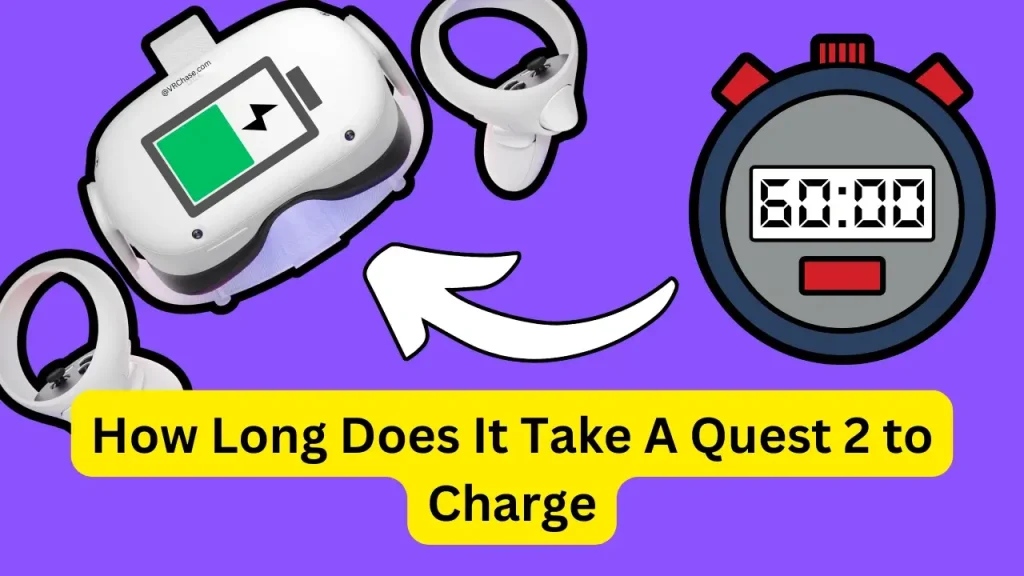Ever found yourself 10 minutes away from an epic VR gaming session, only to realize your Oculus Quest 2 is at 1% battery? We’ve all been there. Knowing how long it takes to charge your Quest 2—and how to make the most out of its battery—is key to uninterrupted VR fun.
The Oculus Quest 2 (now famously known as Meta Quest 2) comes with a 3640mAh battery that determines not just how long you can play but also how fast you can get back to the action when it’s dead. Let’s break down everything from charging speeds to battery life, so you’re always prepared for your next adventure. Plus, we’ll tackle similar FAQs for the Oculus Quest 3—because why not be future-ready?
How Long Does It Take for an Oculus Quest 2 to Charge to 50%?
If you’re in a hurry and need just enough juice to jump back into gameplay, aiming for a 50% charge might be your best bet.
Time to 50%: Around 45–50 minutes
What affects this?:
- Charger power: A 10W charger (like the official one) ensures optimal speed.
- Using the headset while charging: This slows down the process considerably. Resist the temptation!
- Battery condition: Older batteries or heavily used devices might take a little longer.
🔋 Quick Tip:
Use the official Oculus charger or another approved 10W charger to speed up charging. And for the love of all things VR, try not to game mid-charge—you want to shorten charging time, not prolong it.
Recommended: How to Check Oculus Quest 2 Controller Battery?
How Long Does It Take for an Oculus Quest 2 to Charge to 100%?
When it comes to giving your headset a full battery boost, it takes a little longer—but it’s worth the wait.
- Full charge time: About 2.5 hours with the official Oculus 10W charger.
- Slower options: If you’re using a basic 5W charger, get ready to wait over 3 hours.
⚡ Fast-Charging Tips:
- Always use a 10W charger for best results.
- Charge in a cool, dry space at room temperature. (No one likes a toasty headset.)
- Never play while charging. (Yes, we’re repeating this—it’s that important!)
How Long Does It Take for an Oculus Quest 2 to Charge to 20%?
Let’s be real—we don’t always have the luxury of fully charging our devices. For a quick hit of energy:
- Time to 20%: About 15–20 minutes
- Playtime based on 20%: Roughly 30–40 minutes of gameplay (depending on usage).
💡 Pro Hack:
If you need to squeeze in a short gaming session, plug your Quest 2 in for just 20 minutes. It’s like a power nap but for your headset!
Suggested: Fix Blurry View on Oculus Quest 2
How Long to Charge Meta Quest 2 for the First Time?
New headset, new rules! Your first charge needs some extra attention.
- First charge time: At least 2.5–3 hours BEFORE you start using it.
- Why? This helps to calibrate the battery and ensures optimal long-term performance.
📌 Best Practice:
Even if the Quest 2 powers on straight out of the box, don’t be tempted to skip the initial full charge. Patience = longer battery life.
How Long Does an Oculus Quest 2 Take to Die?
Once charged, how long can you expect your Quest 2 to last? That depends on how you’re using it.
Typical battery life: 2–3 hours per full charge.
Usage breakdown:
- Media streaming/browsing: Approx. 3 hours
- Intense VR gaming (high-performance titles): Roughly 2 hours
🔋 Factors that drain battery faster:
- Screen brightness: Higher brightness = faster drain.
- Background apps: Multiple open apps eat up that sweet battery life.
- Heavy-duty games: Games like Beat Saber or Vader Immortal will sap the battery quickly.
💡 Extend Your Battery Life:
- Lower the screen brightness.
- Close unused background apps.
- Invest in an Elite Strap with Battery or a power bank for longer play sessions.
Still Got Oculus-Charging Questions? Let’s Look Ahead at the Quest 3
With the Oculus Quest 3 on the horizon, it’s only natural to wonder if charging and battery performance are any different. Spoiler alert—it’s similar. Here are some FAQs:
How Long Does It Take for an Oculus Quest 3 to Charge to 50%?
Expect it to take around 45–50 minutes, just like the Quest 2. However, this could vary slightly depending on battery improvements and hardware changes.
How Long Does It Take for an Oculus Quest 3 to Charge to 100%?
It should take 2.5 to 3 hours with a 10W charger. (Fingers crossed for fast-charging upgrades!)
How Long Does It Take for an Oculus Quest 3 to Charge to 20%?
About 15–20 minutes, giving you roughly 30–40 minutes of playtime.
How Long to Charge Meta Quest 3 for the First Time?
Stick with the golden rule! Charge for around 3 hours out of the box before your first use.
How Long Does a Meta Quest 3 Take to Die?
Although official figures aren’t out yet, we’re betting on a similar range of 2–3 hours of battery life, depending on usage.
Must Check: Remove the Quest 3 Strap (Replace, Clean or Upgrade)
Final Thoughts on Charging Your Quest 2 (and Beyond)
Here’s the quick summary if you’re looking for the TL;DR version:
- 50% charge: ~45–50 mins
- 100% charge: ~2.5 hours
- 20% charge: ~15–20 mins
- First charge: ~3 hours
- Battery life: 2–3 hours per charge (depending on usage)
Want More Playtime?
For those all-day VR marathons, consider investing in gear like an Elite Strap with Battery or a portable power bank. They’ll make sure your Oculus doesn’t quit on you mid-session.
Got any other Quest 2 charging hacks or tips? Share them in the comments below! Or, if you’ve already snagged a Quest 3, we’d love to hear how the battery life feels compared to the 2.
Happy gaming, and may your charging times be short, but your playtimes long.