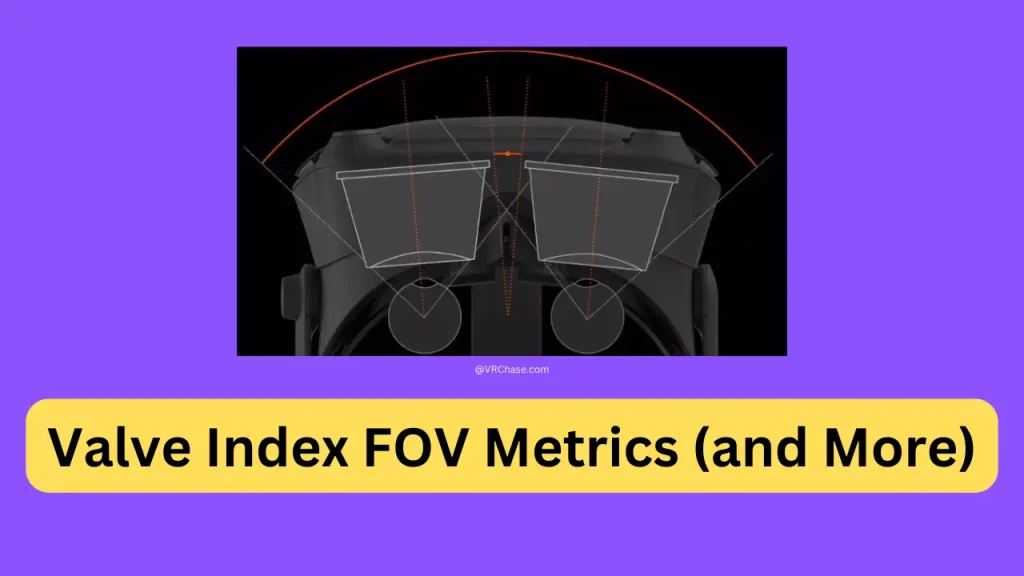If you’ve been exploring the landscape of VR headsets, chances are you’ve come across the Valve Index—a favorite among serious gamers and VR enthusiasts alike. But what makes this headset such a standout in the world of virtual reality? One big factor is its impressive Field of View (FOV).
FOV essentially determines how much of the virtual world you can see at once, playing a key role in delivering the immersive experiences we all crave. If you’ve been curious about the Valve Index’s FOV, how it stacks up against other headsets, and how to optimize it for the best gaming experience, you’re in the right place.
This guide uncovers everything—official FOV metrics, factors that impact FOV, a comparison with other VR headsets, and some tips to optimize your experience. Stick around, it’s going to be worth it!
What Is FOV and Why Does It Matter in VR?
Before we geek out over Valve Index’s FOV, let’s start with the basics. Field of View (FOV) in virtual reality refers to how much of the virtual world you can see at any given moment, measured in degrees both horizontally and vertically. Simply put, it’s the “field” your eyes can capture when you’re wearing a VR headset.
Why does this matter?
A wider FOV makes the experience feel more realistic and immersive. Think of it like swapping between regular TV and widescreen—suddenly, you’re seeing so much more! The bigger the FOV, the easier it is to lose yourself in the game and actually feel like you’re in a spaceship or a medieval castle rather than your living room.
Now, the Valve Index is known for its above-average FOV, but how does it measure up to competitors? Let’s take a look.
Valve Index FOV Metrics
With the Valve Index, you’re looking at an approximate horizontal FOV of 130 degrees and a vertical FOV of 110 degrees. That’s already much wider than many other headsets on the market.
But here’s the nuance: FOV isn’t a one-size-fits-all metric. Your personal experience with FOV on the Valve Index can vary depending on factors like eye relief, face shape, and IPD (interpupillary distance).
For reference, here’s how the Valve Index’s FOV stacks up against other popular headsets:
- Valve Index: ~130° horizontal, ~110° vertical.
- Meta Quest 3: ~106° horizontal, ~96° vertical.
- HTC Vive Pro 2: ~120° horizontal, ~104° vertical.
- Pimax Crystal (for ultra-wide FOV fans): A jaw-dropping ~200° horizontal.
The Valve Index clearly shines for users who want substantial FOV without the bulky trade-offs of ultra-wide headsets like the Pimax. It delivers the ideal balance between immersion and comfort.
Suggested: 7 Best Steering Wheels for PSVR2
Factors That Affect FOV on the Valve Index
Here’s the thing—your experience with the Valve Index’s FOV can differ depending on a few physical and technical factors. Here are a few important ones to note:
1. IPD (Interpupillary Distance)
Interpupillary distance is the space between your eyes, and luckily, the Valve Index allows you to manually adjust this setting. If your IPD isn’t adjusted correctly, you might experience reduced FOV or blurry visuals. The sweet spot exists—take time to tweak and get it just right.
2. Face Gasket Design
Face gaskets determine how close your face gets to the lenses. The default gasket is great for comfort, but did you know third-party gaskets can pull you closer to the lenses? This small adjustment can slightly increase your FOV. Check out aftermarket options online—just make sure they’re compatible!
3. Glasses and Eye Relief
If you wear glasses, your lenses might sit further away from your eyes due to the eye relief setting. Unfortunately, this small change can reduce FOV. Consider prescription VR lens inserts specifically designed for the Valve Index as an alternative.
4. Headset Placement
It may seem small, but adjusting the actual placement of the headset can make a big impact. The closer and more snugly the headset fits, the better your FOV results will be.
More About the Valve Index
While FOV is a major selling point, the Valve Index wouldn’t be where it is today without excelling in other areas. Here’s what else you get with this premium headset.
1. Unmatched Build Quality: Designed for comfort during long gaming sessions, with adjustable straps that ensure a custom fit. It’s built to last.
2. Display Excellence: Crisp visuals with a high resolution and 120Hz (with experimental 144Hz) refresh rates. Expect buttery smooth gameplay.
3. Genius Audio Design: The off-ear headphones deliver an immersive sound experience, while keeping you just aware enough of your surroundings.
All of these work together to keep the Valve Index at the top of the VR world.
Error Fixed: HDSLVC2 Oculus Quest 2
Comparing Valve Index FOV to Competitors
How does the Valve Index really stack up against other popular VR headsets? Here’s a quick comparison of FOV:
|
Headset |
Horizontal FOV |
Vertical FOV |
|---|---|---|
|
Valve Index |
~130° |
~110° |
|
Meta Quest 3 |
~106° |
~96° |
|
HTC Vive Pro 2 |
~120° |
~104° |
|
Pimax Crystal |
~200° |
~135° |
While headsets like the Pimax Crystal go all-in on FOV, the Valve Index hits the sweet spot between immersive visuals, comfort, and build quality—making it perfect for serious gamers.
Tips to Optimize Your Valve Index Experience
Want to get the ultimate gaming experience with your Valve Index? Here are some quick and easy tips to level up your setup:
1. Adjust Your IPD Settings for maximum comfort and clarity. Take your time to find that perfect fit.
2. Upgrade Your Face Gasket if you want to squeeze out a bit more FOV. Aftermarket options work wonders.
3. Clean Your Lenses Regularly to prevent dust or smudges from blocking your visuals.
4. Double-Check Headset Placement. A snug fit means you’ll enjoy the most immersive FOV possible.
A Stellar Choice for VR Enthusiasts
Whether you’re exploring alien worlds, running VR simulations, or enjoying casual adventures, the Valve Index is more than just hype—it delivers serious immersion. Its impressive FOV metrics, combined with cutting-edge design and stellar audio quality, make it a top pick for gamers everywhere.
Optimize your settings, experiment with third-party upgrades, and enjoy stepping into worlds so immersive that you might forget you’re in your living room. Curious to see the FOV difference? Give the Valve Index a shot—you won’t regret it.