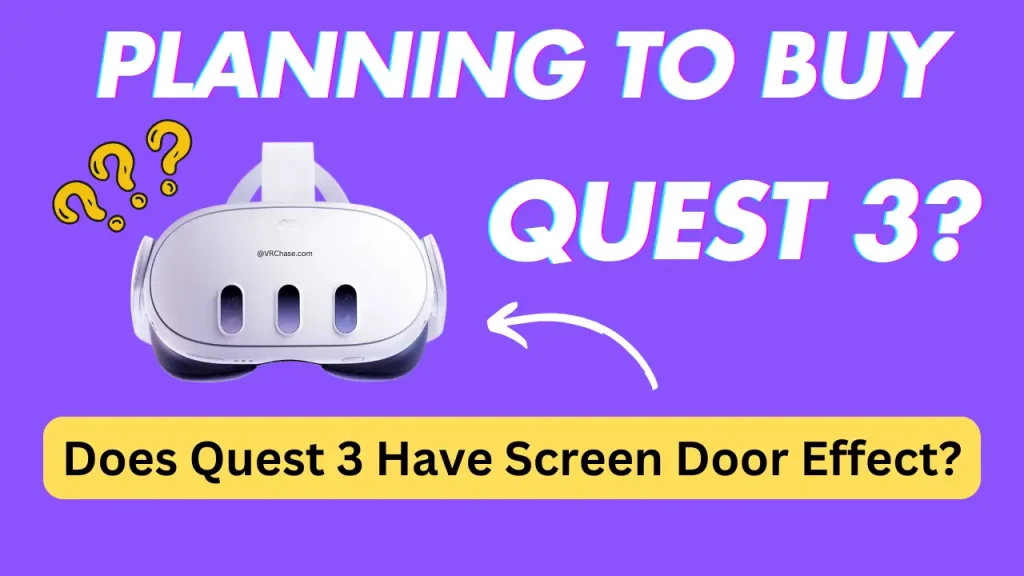Ever wondered if the Quest 3 delivers stunning, crystal-clear visuals or if it still suffers from the infamous screen door effect (SDE)? If you’ve used older VR headsets like the Oculus Rift or even the Quest 2, you’ve probably noticed the slight grid-like pattern that can pop up, breaking the immersion. This annoying effect has haunted VR users for years—but can the Quest 3 finally put it to rest?
Stick around, and I’ll break it all down. We’ll talk about what SDE is, why it happens, and most importantly—if Meta’s Quest 3 has managed to solve this problem for good. Spoiler alert—it’s looking pretty good.
What Exactly Is the Screen Door Effect?
Okay, first things first. What on earth is the screen door effect?
Imagine looking at the world through a mesh screen door. That’s basically what it feels like in VR when you notice tiny gaps between the pixels on the display. These gaps create a grid-like pattern that’s especially noticeable when you’re focusing on a bright object or light background.
Though SDE has been greatly reduced in modern VR headsets compared to earlier models, it still pops up now and then. For those of us who love being fully immersed in our VR adventures, this effect can feel like a vibe killer—pulling you out of the moment just when you’re flying that spaceship or exploring a shimmering alien landscape.
Fortunately, as display tech improves, SDE has become less of a problem. But does the Quest 3 truly crush it?
Suggested: Best PSVR2 Steering Wheels to Buy
Does the Quest 3 Have Screen Door Effect?
Here’s the short answer: The Quest 3 virtually eliminates the screen door effect due to its improved display and higher pixel density.
Meta equipped the Quest 3 with an impressive resolution bump, delivering clearer and more detailed visuals than its predecessor, the Quest 2. With these upgrades, the days of pixel grids disrupting your VR experience are pretty much behind you.
If you’re switching from the Quest 2 to the Quest 3, you’ll immediately notice the difference. Games look sharper, text is easier to read, and environments feel more lifelike. While it may not completely eradicate SDE—depending on how keen your eyes are—it’s close enough that most users won’t even notice it anymore.
Compared to older headsets like the original Oculus Rift? It’s like night and day.
The Quest 3 Display Specs That Make the Difference
Why is the Quest 3 so much better when it comes to SDE? The magic lies in the upgrades Meta has packed into its visuals. Here’s a breakdown of what’s under the hood:
Resolution
The Quest 3 boasts a respective 2064 x 2208 resolution per eye, a notable improvement over the Quest 2. This increase in resolution means fewer noticeable gaps between pixels, resulting in sharper images and reduced SDE.
Pixel Density
Higher pixel density = less space between pixels. It’s as simple as that. The Quest 3’s display packs way more pixels into each square inch, making the grid-like effect even harder to detect.
Advanced Technology
The Quest 3 features updated optics and potentially pancake lenses (a big step from Fresnel lenses used in older models). These improvements offer brighter visuals, better colors, and an even more immersive experience—kicking distractions like SDE to the curb.
How to Fix: HDSLVC2 Oculus Quest 2 Error
Factors That Impact Your Experience with SDE
It’s worth noting that several factors can impact how noticeable the screen door effect is, even on a high-end headset like the Quest 3.
Content Quality
Some VR content is designed with high-quality textures and resolutions that naturally hide any imperfections in the display. But lower-quality apps or games may still reveal a hint of SDE, even on the Quest 3.
Eye-to-Lens Distance
How well your headset fits matters! Adjusting the interpupillary distance (IPD) and ensuring proper lens alignment can minimize visual disturbances like SDE.
User Sensitivity
Finally, everyone’s eyes are different. While most people might not notice SDE on the Quest 3, someone with extra-sharp vision might still spot faint pixel grids.
How Does Quest 3 Compare to Other VR Headsets?
The Quest 3 doesn’t just improve on its predecessors—it competes fiercely with other headsets on the market. Here’s how it stacks up against some of the major players when it comes to SDE and visual clarity.
1. Meta Quest 2: While the Quest 2 is a solid release, the Quest 3 outshines it with significantly better resolution, pixel density, and upgraded optics.
2. PlayStation VR2: The PS VR2 also boasts high resolution and impressive visuals, but the Quest 3 wins when it comes to portability and wire-free freedom.
3. Valve Index: Known for its great visuals and high refresh rates, the Index might slightly edge the Quest 3 in overall performance, but it comes at a hefty price and requires a PC setup—which the Quest 3 conveniently skips.
If you prioritize eliminating SDE and value an all-in-one device, the Quest 3 arguably offers the best balance of performance and convenience.
Tips to Maximize Quest 3’s Visual Quality
Want the best experience with your Quest 3? Here’s how to optimize its visuals and make sure you’re squeezing every drop of clarity from your headset.
1. Adjust Your IPD: Properly align the lenses to match your interpupillary distance for sharper visuals. The Quest 3 makes this process surprisingly easy.
2. Clean Your Lenses: Dirty lenses can create visual artifacts that mimic SDE. Wipe them gently with a microfiber cloth to ensure crystal-clear viewing.
3. Stick to High-Quality Content: Games and apps with proper optimization will look significantly better on any headset—including the Quest 3.
4. Tweak Display Settings (if supported): Some games allow you to adjust graphics settings for higher resolution or better textures. Pick the settings that suit your preference.
Also Check: How to Fix “No Command” on Oculus Quest 2
Why the Quest 3 Is the Future of Clearer VR
With the Quest 3, Meta is proving that the days of visible pixels and immersion-breaking effects are finally phasing out. Thanks to its high resolution, advanced lens tech, and thoughtful design, the Quest 3 delivers incredibly clear visuals, making SDE a thing of the past for most users.
Whether you’re gaming, working out, or exploring virtual worlds, you can now do so with fewer distractions and more focus on the action.
If you’ve been holding out on upgrading for fear of another pixelated, screen-door-like experience, it’s safe to say that the Quest 3 won’t disappoint. It’s the clearest step forward—not just for VR enthusiasts but for everyone ready to enjoy seamless, immersive virtual reality.